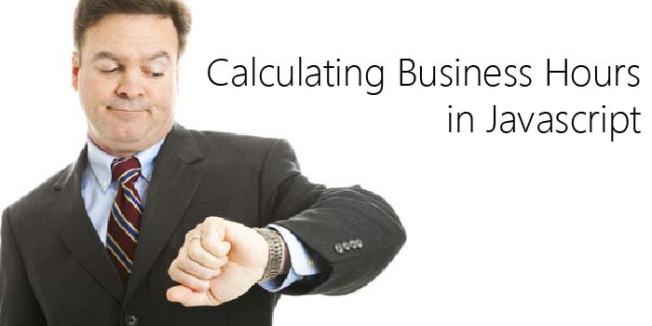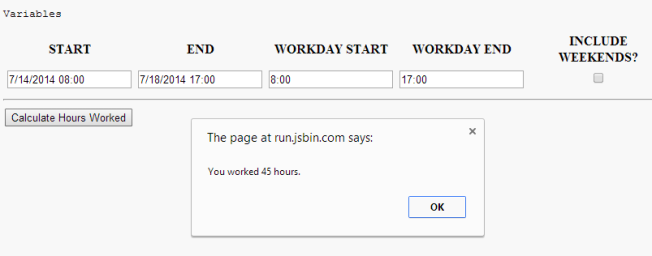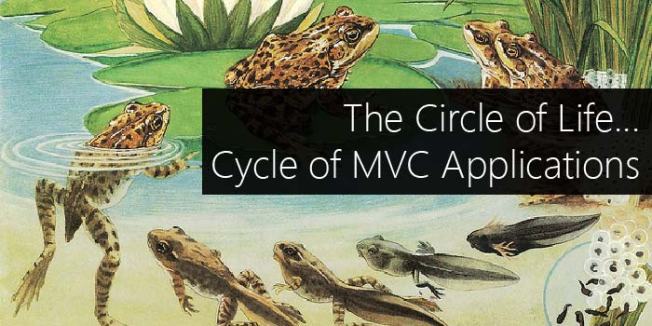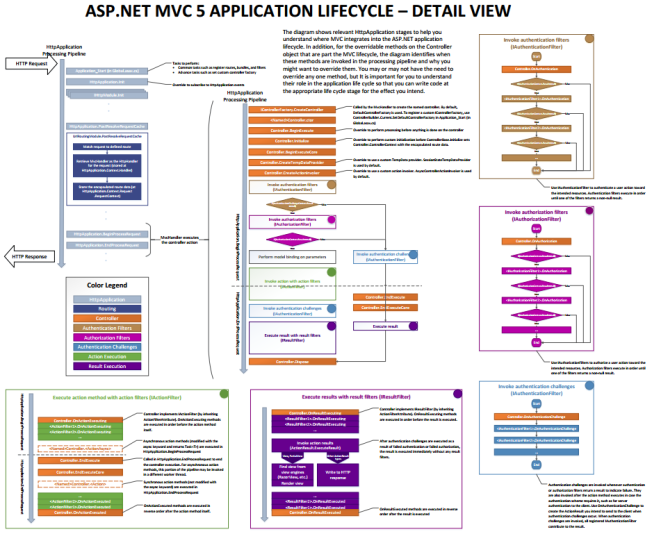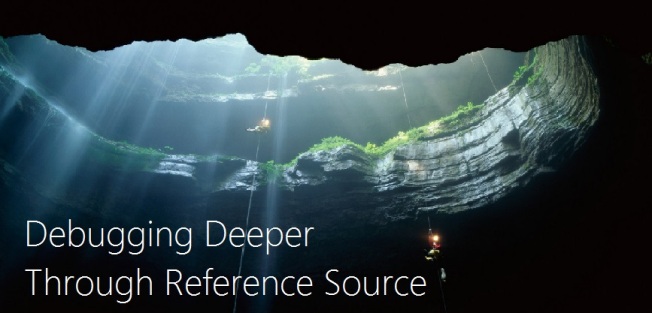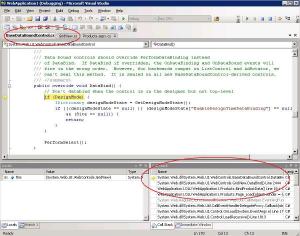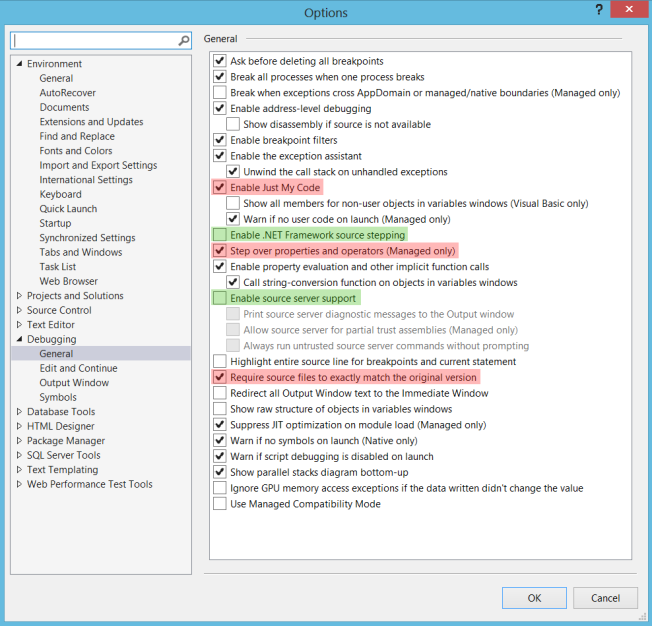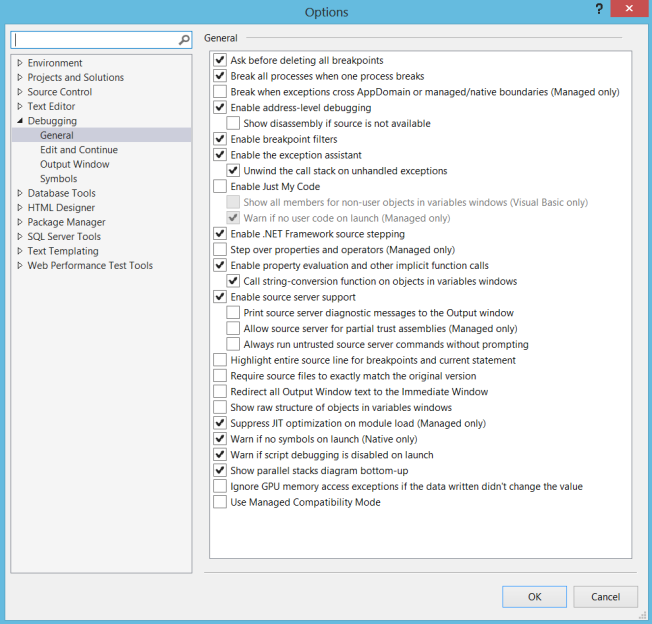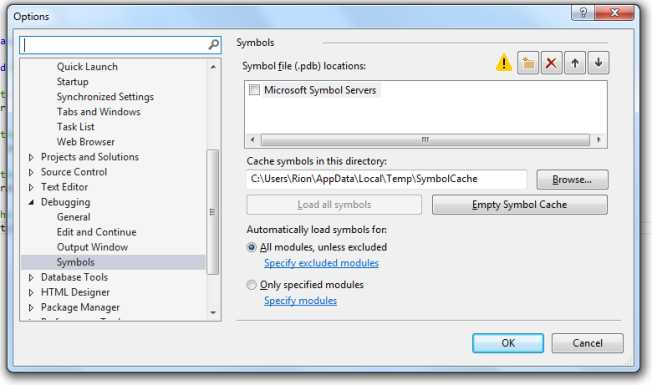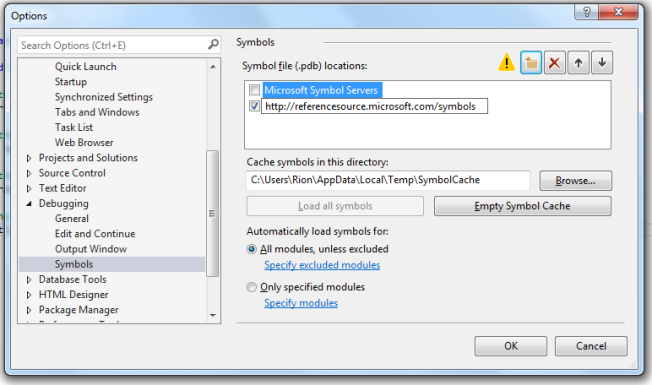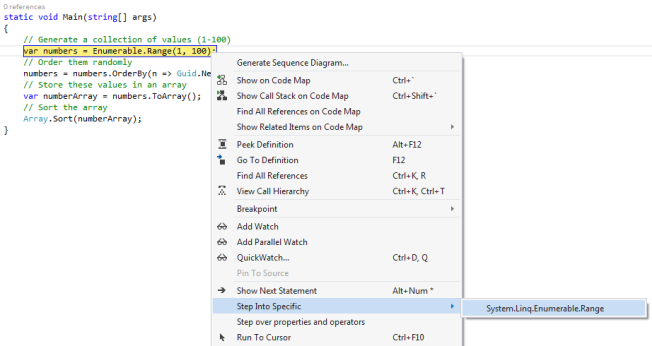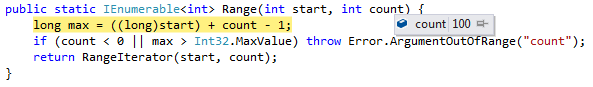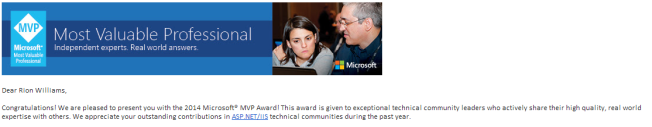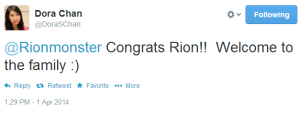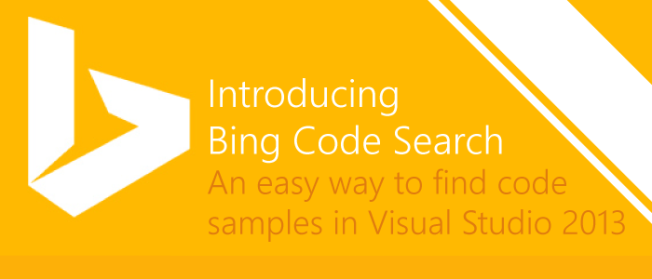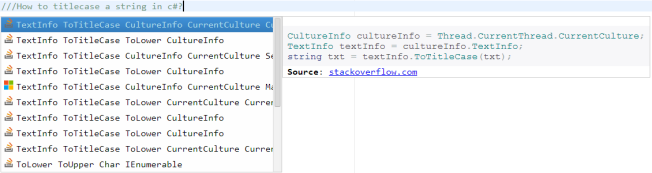This month’s installment of the ILODS is really all over the place.
There are articles and posts detailing some of the larger happenings from two major conferences that went down in the month of June, a bevy of interview-related resources, pretty algorithms, technology education, developer exploitation and package exploration. Oh my!
In case you missed dotnetConf 2014
The great thing about dotnetConf is that it has all of the great Sessions that are present at a major conference, but you don’t even have to leave your desk or office space to attend it. Thanks to the folks at Channel 9, you can access all of the Sessions from the conference with ease and even skip through any jokes that you aren’t particularly fond of. It’s a great resource to get up to date on the latest happenings within the .NET arena like vNext, updates to C#, Azure, SignalR and more!
A Smorgasbord of Interview Questions, Tips and Resources
Software Development interviews can be frightening, hectic and much like a box of chocolates, you never know what you are gonna’ get. If you are currently looking for a change of scenery or you just want to generally brush up on some of the common questions that you might encounter, then this may just be the resource for you. A large team of developers along with several recruiters got together to build this collection of questions, tips and notes related to Software Development interviews.
If you are brushing up on your interviewing skills as mentioned in the previous item, you’ll likely want to re-familiarize yourself with various commonly encountered algorithms. While this site won’t necessarily assist you in learning the algorithms, it will show you that they can sometimes look really awesome. Mike Bostock, a Stanford PhD candidate, created this collection of various visualizations of different algorithms, which can be pretty entertaining and helpful to those that are more visual learners. If you liked this particular post, I would encourage you to explore more of Mike’s site as it is filled to the brim with different types of data visualization examples.
This essay by David Auerbach, a former Microsoft employee discusses the “Chat Wars” between Microsoft and AOL that occurred for several years in the late 1990s. It’s a great read and will give outsiders a bit of perspective about many of the popular chat options of the times (ICQ, AIM, MSN and Yahoo) and the power struggles that went on behind the scenes to keep the battle going on for years to come.
This highly entertaining Stack Overflow question discusses a rather bizarre behavior when values like ‘chucknorris’ , ‘crap’, ‘MrT’ and others are assigned as background color values within HTML.
At WWDC earlier this month, Apple unveiled a new programming language called Swift. Swift is being touted as a new general purpose language that is “quick, much faster than Objective-C” and it supports closures, generics, type inference, name spaces, multiple return types and more. The language itself is capable of being run along size other Objective-C or C code within the same application, which enables you to start using it right away!
The Second City puts Computer Science First
Chicago is planning on breaking the mold regarding how Computer Science and technology is introduced to students. The city plans to start integrating Computer Science into the core curriculum within its public schools over the next three years in hopes of improving computer literacy, encouraging pursuits in the S.T.E.M fields and building a stronger and more technology focused workforce.
This brief article discusses one of the many popular “hackathons” or “app development competitions” that you might have seen around, but when you delve a bit deeper into it, it looks like the grand prize is simply being exploited.
If you are a fan of NuGet, you might want to give the Nuget Package Explorer a try. It’s a simple ClickOnce application that allows you to easily create and explore available NuGet packages with a single click and much more. It’s an extremely useful tool that is entirely free and available on CodePlex. I’ll try to post a walk-through for using it in the coming months, as I believe that it is a really great tool worth using.